 Event Generator & Global Analysis of Neutrino Scattering Data
Event Generator & Global Analysis of Neutrino Scattering Data
 Event Generator & Global Analysis of Neutrino Scattering Data
Event Generator & Global Analysis of Neutrino Scattering Data
| FLAG | DESCRIPTION | DEFAULT |
| --prefix | installation location (for 'gmake install') | /usr/local |
|
| ||
| enable/disable options with either --enable- or --disable- (eg --enable-lhapdf --disable-flux-drivers) | ||
|
| ||
| profiler | GENIE code profiling using Google perftools | default: disabled |
| doxygen-doc | Generate doxygen documentation at build time | default: disabled |
| dylibversion | Adds version number in dynamic lib names | default: enabled (recommended) |
| lowlevel-mesg | Disable (rather than filter out at run time) some prolific debug/info level messages known to slow GENIE down | default: disabled |
| debug | Adds -g in the compiler options to request debug info | default: disabled |
| lhapdf | Use the LHAPDF parton density function library, requires libLHAPDF | default: enabled |
| cernlib | Use the PDFLIB parton density function library, requires CERNLIB | default: disabled (LHAPDF is preferred) |
| flux-drivers | Built-in flux drivers | default: enabled |
| geom-drivers | Built-in detector geometry drivers | default: enabled |
| mueloss | Muon energy loss modeling (for atm. upgoing muon sim.) | default: enabled |
| vle-extension | GENIE very low energy (1 MeV - 100 MeV) extension | default: disabled (experimental) |
| validation-tools | GENIE physics model validation tools | default: disabled |
| test | Test programs | default: disabled |
| t2k | Enables T2K-specific generation app | default: disabled |
| fnal | Enables FNAL experiment-specific event generation app | default: disabled |
| atmo | Atmospheric neutrino event generation app | default: disabled |
| nucleon-decay | Nucleon decay event generation app | default: disabled |
| masterclass | GENIE neutrino masterclass app | default: disabled (in devel) |
|
| ||
| with options for 3rd party software, prefix with --with- (eg --with-lhapdf-lib=/some/path/) | ||
| optimiz-level | Compiler optimization level (O,O2,O3,OO,Os) | default: O2 |
| profiler-lib | Path to profiler library | needed if you --enable-profiler |
| doxygen-path | Doxygen binary path | needed if you --enable-doxygen |
| pythia6-lib | PYTHIA6 library path | always needed / auto-detected afterchecking for $PYTHIA6 env.var. |
| cern-lib | CERN libraries path | needed if you --enable-cern / auto-detected after checking for $CERNLIB env.var. |
| lhapdf-inc | Path to LHAPDF includes | needed if you --enable-lhapdf / auto-detected after checking for $LHAPDF_INC env.var. |
| lhapdf-lib | Path to LHAPDF libraries | needed if you --enable-lhapdf / auto-detected after checking for $LHAPDF_LIB env.var. |
| libxml2-inc | Path to libxml2 includes | always needed / auto-detected |
| libxml2-lib | Path to libxml2 library | always needed / auto-detected |
| log4cpp-inc | Path to log4cpp includes | always needed / auto-detected |
| log4cpp-lib | Path to log4cpp library | always needed / auto-detected |
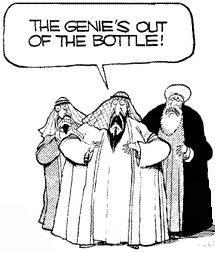
|
If the installation was successfull you should find a bunch of libraries in $GENIE/lib
and some applications in $GENIE/bin. Here is a set of instructions, for running a few simple apps,
and making sure there is no major issue with your GENIE installation.
First, download pre-computed cross-sections, from nu_mu+O^16 interactions, from here . Download datafiles corresponding to the version of GENIE and the physics tune you plan on using. If you want to generate these cross-sections by yourself, see the GENIE User and Physics manual. Generate a 100k event sample of nu_mu+O^16 interactions between 0 and 10 GeV using a simple analytical (x*exp(-x)) numu flux description (Note: pdg_code(nu_mu)=14, pdg_code(O^16)=1000080160):
shell& gevgen
-n 100000 -p 14 -t 1000080160 -e 0,10 -f 'x*exp(-x)' --run 1000 --seed 1721827
--cross-sections /path/to/downladed/cross_sections.xml
--tune tune_name
Print-out the first 50 events from the GHEP (GENIE's native event format) event file generated during the previous step (there should be a file named `gntp.1000.ghep.root'):
shell& gevdump
-n 50 -f gntp.1000.ghep.root
Generate a 10k event sample of pi^{+}+16O interactions for pi^{+}'s of 200 MeV kinetic energy:
shell& gevgen_hadron
-n 10000 -p 211 -t 1000080160 -k 0.2 --seed 65431
If everything seems to work then the GENIE is really out of the bottle. Read the Physics and User manual for further instructions and information on GENIE tools. Have fun... |