You are here: Foswiki>ATLAS Web>LiverpoolAtlasShifts (22 Sep 2011, JanKretzschmar)Edit Attach
LiverpoolAtlasShifts
Introduction
Everyone in ATLAS Liverpool must take shifts. There are many different shifts available. If you want to discuss which sort of shifts best suit you, please contact Helen Hayward. To keep track of what shifts we are taking, please update the table below.- If you are staff:
- you need to do 27 shifts (plus any unfilled quota for last year).
- If you are a 2nd/3rd year student:
- you need to do 40 shifts (plus any unfilled quota for last year).
- If you are a 1st student:
- you need to do 24 shifts.
Shifts taken/booked at Liverpool in 2011
A dynamic table can be found Dynamic OTP Sum| Name | Type of Shifts | Class 1 | Class 2 | Class 3 | |
| Aaron Bundock | b-Tag DQ / DQ Online | 18.34 | 7 | |
|
| Andy Mehta | b-tag DQ | 7 | 0.12 | |
|
| Barry King | SCT DQ | 10 | |
||
| Ben McSkelly | Jet/Met | 31 | |
||
| Bozydar W | offline DQ | 14 | |
||
| Carl Gwilliam | b-Tag DQ | 36.2 | 0.47 | |
|
| Graham Sellers | SCTDQ / SCTDQ oncall | |
|||
| Helen Hayward | SCT DQ/ SCT DQ oncall | 127.71 | 0.33 | |
|
| Jan Kretzschmar | egamma DQ, ADCoS | 33 | 0.1 | |
|
| Joe Price | muon DQ?/ Lumi | 20.96 | 43.56 | |
|
| Joost Vossebeld | SCTDQ, egamma DQ | 13.12 | 0.0027 | |
|
| Max Klein | egamma DQ | 10 | |
||
| Monica D'Onofrio | DQ online | 8.52 |
|
||
| Paul Dervan | SCT Detector Operation | 5.92 |
|
||
| Paul Laycock | 12.45 |
0.33 | |
||
| Peter Waller | Run Co/Global DQOFL oncall | 5.92 | 0.07 | |
|
| Phil Allport | Jet/Met DQ and SCT | 7 | 0.20 | |
|
| Sara Mahmoud | DQ online | 10.51 |
16 | |
|
| Sergey Burdin | SCTDQ/SCT DQ oncall | 5.92 | 23.98 | |
|
| Steve Maxfield | Jet/Met DQ? | 7 | |
||
| Sylwia Migas | egamma DQ | |
|||
| Tim Greenshaw | Jet/Met DQ | |
|||
| Tim Jones | SCT | |
|||
| Uta Klein | B-tag DQ | 21 | |
||
| TOTAL | |||||
| 107.57 | 402.37 | 1.68 | |||
| QUOTA | 111 | 411 | 6.22 |
- no shifts

- 0-25 % quota

- 25-50% quota

- 50-75% quota

- 75-100% quota

- Finished Quota

- writing up thesis (or busy preparing next generation physicist)

Shifts taken/booked at Liverpool in 2010
Shifts taken/booked at Liverpool in 2010| Name | Type of Shifts | Class 1 | Class 2 | Class 3 | ||
| Aaron Bundock | b-Tag DQ / DQ Online | 7.21 | 30 | |
||
| Andy Mehta | b-tag DQ | 14 | 0.1 | |
||
| Barry King | SCT DQ | 2 | |
|||
| Bozydar W | offline DQ | 30 | |
|||
| Carl Gwilliam | b-Tag DQ | 40.2 | 0.43 | |
||
| Craig Wiglesworth | - | - | - | |
||
| Graham Sellers | SCTDQ / SCTDQ oncall | 24 | 0.2 | |
||
| Helen Hayward | SCT DQ/ SCT DQ oncall | 37.43 | 0.5 | |
||
| Jan Kretzschmar | egamma DQ | 0.17 | |
|||
| Joe Price | muon DQ?/ Lumi | 6.56 | |
|||
| Joost Vossebeld | SCTDQ, egamma DQ | 7.87 | 10 | 0.008 | |
|
| Katharine Leney | DQ online | - | - | 0.05 | |
|
| Max Klein | egamma DQ | |
||||
| Monica D'Onofrio | DQ online | 7.92 | 0.05* | |
||
| Neil Jackson | |
|||||
| Paul Dervan | SCT Detector Operation | 1.98 | 0.0027 | |
||
| Paul Laycock | 0.90 | |
||||
| Peter Vankov | SCT DQ / SCT DQ oncall | 37 | 0.40 | |
||
| Peter Waller | Run Co/Global DQOFL oncall | 10.51 | 47.52 | 0.35 | |
|
| Phil Allport | Jet/Met DQ and SCT | 4.5 | |
|||
| Sara Mahmoud | DQ online | 14.50 | 0.05 | |
||
| Sergey Burdin | SCTDQ/SCT DQ oncall | 3.94 | 11 | 0.0055 | |
|
| Steve Maxfield | Jet/Met DQ? | 4.5 | |
|||
| Sylwia Migas | egamma DQ | |
||||
| Thomas Kluge | Run Control | 11.84 | 0.074 | |
||
| Tim Greenshaw | Jet/Met DQ | 0.5 | |
|||
| Uta Klein | B-tag DQ | 28 | |
|||
| TOTAL | 72.33 | 324.87 |
2.48 | |||
| 42% |
69% |
3.2327 | ||||
| QUOTA | 182 | 471 | ||||
- < 1 week

- >1 weeks

- >2 weeks

- >3 weeks

- >4 weeks

- writing up thesis

- shortly leaving us

Where to start
A good place to find out about what class 1 and class 2 shifts are available in ATLAS is https://twiki.cern.ch/twiki/bin/viewauth/Atlas/OtpShiftClasses If you are at CERN or due to go to CERN on LTA, please consider taking the class 1 shifts. These are shifts based in the ATLAS control room. It is difficult for commuters to take these shifts.Recommended Shifts for Liverpool
Remote DQ shifts
Please note that you will need to obtain a Point 1 account for all DQ shifts. This is just getting your nice account registered in order to access the elog. Please first check if the P1 account is already created: https://atlasop.cern.ch/twiki/bin/view/SysAdmins/GetAPoint1Account if you don't have a P1 account: send email requesting a Point1 account to: atlas-tdaq.sysadmin@cernSPAMNOTREMOVETHIS.chSCT DQ remote
training + shifts can be done at Liverpool. The number of shifts we are allowed to take is limited. Shift availability : limitedJet/Et miss remote
Have Contacted Michele Petteni and he is positive about us taking (quite a few) of these shifts ! Plenty of room in OTP. Training + shifts are both remote. Recommended if you use Jets/MissEt in your analysis. Details can be found: https://twiki.cern.ch/twiki/bin/view/AtlasProtected/JetEtMissDataQuality Shift availability : limitedID Offline DQ shift
training is at CERN during the coming ID week, but the shifts themselves are remote. Recommended if you use tracking in your analysis.Egamma DQ shifts
https://twiki.cern.ch/twiki/bin/view/AtlasProtected/EgammaShifts. Availability is usually quite bad because of many interested people. Work load is typically small and little training is required. Shift availability : restricted/closed?B-tagging DQ shifts
For information please see this talk Shift availability : fairGeneral Offline DQ
This shifter is responsible for checking the overall dq of the machine. The main duties are:- Watch the correct running of the (offline) Data Quality infrastructure that is needed to provide DQ information to the system experts.
- Check periodically (once per hour) the most relevant ATLAS Global histograms and, if needed, insert DQ flags with your findings.
- Check the magnet status in the DQ Status DB.
- Document temporary issues, e.g. "application XYZ is frequently crashing and needs to be watched and restarted, bug fix underway" in the Data Quality White Board. Please also do not forget to delete obsolete entries.
Computing Shifts
ADCoS Shifts
Atlas Distributed Computing shifts involve checking the status of production tasks and data transfers on grid sites around the world and reporting problems to sites or ATLAS. These shits are taken remotely and the training can also be done remotely. In case of questions ask Jan, who's doing these shifts currently. In general there is a rather long training phase of at least 10 shifts (with shift credit only 50%). Depending on Grid conditions the amount of time spent during the 8 hour period can be considerable, 50% work load is typical. (Carl has done these shifts before as well). For full details see the ADCoS Twiki. The contact person is Jaroslava Schovancova. Shift availability : reasonable, (but currently there is a waiting list for training shifts)DAST Shifts
Distributed Analysis shifts involve replying to the distributed analysis hypernews list regarding users problems with Ganga/Panda, checking ganga robot tests for sites etc. Again both the shifts and the training can be done remotely. Training is by shifts which are credited too at 50%. It would be very useful for our own grid-based analyses to have one person doing this. For full details see the DAST Twiki. The contact person is Daniel van der SterReco Shifts
Reconstruction shifters monitor the status of the ATLAS reconstruction output in the nightly athena builds for a particular release series. Again both the shifts and training can be done remotely and training can be scheduled "on demand". The contact person is Rolf Seuster.!Comp@T0 Shifts
Comp@T0 shifts involve monitoring the computing at T0/P1. These are cat1 shifts based at CERN (need to check). The contact persons are Guido Negri, Jaehoon Yu and Alessandro Di GirolamoAtlas Control Room Shifts
All of the shifts below require the ATL_CR access right, which makes the CERN card working as a key to the control room. This access right can be requested via EDH here. You also need to do the Level 1,2,3,4A safety courses.. Please note that the for the class 1 shifts, more credit isd given to weekend and enight shifts. As of June 1st, Weekend and Night shifts count with a weight of 1.31,while Day and Evening shifts count with a weight of 0.66
ATLAS Online Data Quality
OTP Id: 95 The shifter keeps an eye on the overall data quality of the current ATLAS data taken. No special training courses are held or required. One should go through the online instructions and do a shadow shift together with an experienced shifter. More info here. (Both Katharine and Monica have experience of these shifts.)SCT Detector Operation
OTP Id: 264 Training takes five days at CERN, consisting of two days of training courses and three days of shadow shifts. The shifter takes care of data acquisition and DCS for the SCT, as well as of the general inner detector status (IDGEN). This is also a good starting point for the run control and shift leader roles. More info about the training process here.ATLAS Run Control
OTP Id: 10123 The shifter takes care of run starts and stops, determines which subsystems join a run, etc. He or she also needs to communicate to all other subsystem desks in the ATLAS control room. Training takes two days plus at least one shadow shift. It helps to have already some background in the ATLAS TDAQ, e.g. to know what a partition is.... Details of the training steps and the schedule for the next training sessions here.ATLAS Shift Leader
OTP Id: 125 The shift leader is ... the shift leader. He or she needs to have a good general overview of all the ATLAS systems. The training consists of six areas (Introduction (general part), Beam Interlock Systems (Beams), SLIMOS, DCS, Run Control (DAQ) and Trigger), which takes a day and is held once per month. It is possible to attend via EVO! Two shadow shifts required before the first real shift. An additional requirement is to have underground access, i.e. to get a dosimeter (which requires a medical certificate from a doctor, more training courses etc., see here). More info on the training here.How to sign up for shifts
The first thing you need to do is to get your name added to the list of shifters for the shift you are interested. Either contact the person responsible for the shift directly, or email me (Helen). Once you name is added you can book your shift in OTP (Operation Task Planner)- Go to OTP
- Sign in using your normal NICE username and account
- You should see two parts to your homepage: "book my shifts" and find my shifts"
- Expand the "book my shifts" by pressing the + symbol, if this section is not already expanded.
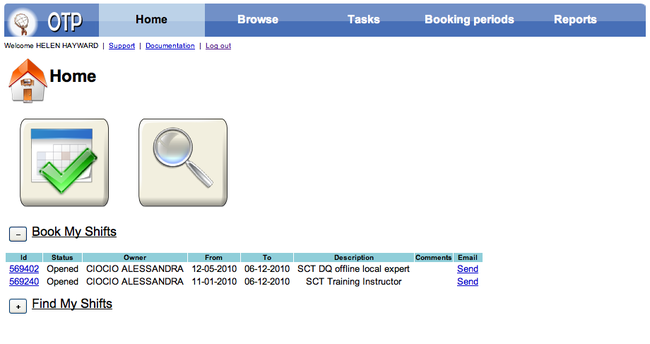
- Under "Book My Shifts" is a list for all shifts you are allowed to book. The number "Id" is the task id for the shift. Please click on the Task Id for the shift you wish to book.
- Youshould now be able to see a page titled "Shift Booking", referencing this single shift. Next to the name of the shift is a + symbol. Click this + symbol in order to expand the section.
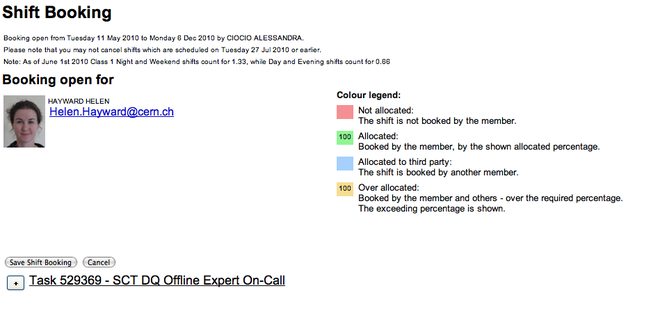
- You should now be able to see a calendar. Please note that the you may have to edit the drop down menus which specify the start month, and how many months the calendar shows.
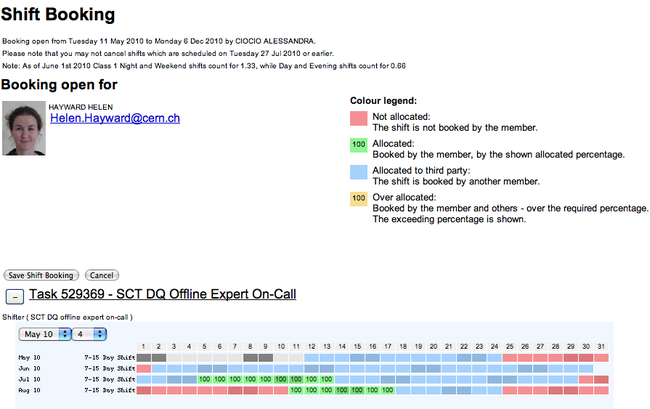
- Any shift that is "pink" is unallocated. Select any "pink" shifts that you wish to book. They should now turn green.
- To save these shifts: please click "Save Shift Booking"
- Congratulations! you have now booked your shifts !
| I | Attachment | Action | Size | Date | Who | Comment |
|---|---|---|---|---|---|---|
| |
307_sail_boating.gif | manage | 1 K | 19 Aug 2010 - 13:16 | HelenHayward | |
| |
Picture_4.png | manage | 77 K | 20 Jul 2010 - 09:13 | HelenHayward | |
| |
Picture_5.png | manage | 71 K | 20 Jul 2010 - 09:20 | HelenHayward | |
| |
Picture_6.png | manage | 83 K | 20 Jul 2010 - 09:20 | HelenHayward |
Edit | Attach | Print version | History: r79 < r78 < r77 < r76 | Backlinks | View wiki text | Edit wiki text | More topic actions
Topic revision: r79 - 22 Sep 2011, JanKretzschmar
 Copyright © by the contributing authors. All material on this collaboration platform is the property of the contributing authors.
Copyright © by the contributing authors. All material on this collaboration platform is the property of the contributing authors. Ideas, requests, problems regarding Foswiki? Send feedback


